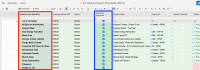-
Type:
Task
-
Resolution: Released
-
Priority:
Must have
-
None
-
4
-
Analytics
-
Sprint #127, Sprint #128, Sprint #129
-
atlas
Problem:
We need to pull values from the GP Global Project Standards (SSOT) table (Smartsheet) to feed in the “Campaign information (dataLayer)” dropdowns.
Important notes:
- The “Analytics & Tracking" (aka Campaign information [datalayer]) should be enabled in all content types – posts, pages and campaigns.
- The values selected on the dropdown should be pushed to the dataLayer. For now, it's important that we don't change the variables names and code structure:
dataLayer.push({
'gCampaign' : '[value defined in Global Project field]',
'gBasket' : '[value defined in Basket field]',
'gScope': '[value defined in Scope field]',
'gDepartment': '[value defined in Department field]',
});
Smartsheet API Resources:
User stories:
- As a data analyst I want to display the Global Projects Standards values on the campaign (dataLayer) dropdown fields so that editors can properly track their content
- As a data analyst I want to display only the approved Global Projects Standards so that we can have an extra layer of control before synchronising a value
- As an editor I want to view the Global Projects Standards values in alphabetical order so that I can easily find a specific project when creating a new content.
Previous tickets for reference:
- ----------------
PLANET-3209 - ----------------
PLANET-3396
Tasks (to apply in posts, pages and campaigns):
- Investigate if a smartsheet license is required to be able to do the integration and use the API
- Use a functional account to create the dev token for API (planet4-pm@greenpeace.org)
- Values from the “Global Project Standards” (first column) should feed in the “Campaign” dropdown
- Apply a filter – sync only the “Global Project Standards” values which have the “Standard Approved” value as true column highlighted in blue [here
- Order the values in alphabetical order
- Rename the dropdown from “Select Campaign” to “Select Global Project”
- Fetch values from smartsheet through the API every time when a new campaign page is created. Cache only for 5 minutes.
- Rename the sidebar section name “Campaign Information (dataLayer)” to “Analytics & Tracking”
- Make sure existing selection/data is kept (doesn't changes) after list us updated
- has to be done before
-
PLANET-4857 Add a new parameter 'projectID' to the dataLayer
-
- CLOSED
-
-
PLANET-4968 Hide Scope dropdown from Analytics & Tracking fields
-
- CLOSED
-
-
PLANET-4942 Implement new custom dimensions in all P4 GTMs
-
- CLOSED
-
- is cloned by
-
PLANET-4878 Make Campaign data layer field mandatory for Campaign pages
-
- CLOSED
-