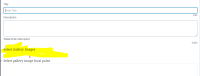-
Type:
Bug
-
Resolution: Released
-
Priority:
Should have
-
None
-
2
-
Block: Gallery
-
Sprint #126, Sprint #127
-
venus
When I am add a Gallery block to a post and try to add images, the button to select images went missing. I click under the Select Gallery Images because I know there was a button there, but it is not visible anymore.
However if I add images and then delete them, the button re-appears. But I want to see the button from the very beginning.
Eg -> https://k8s.p4.greenpeace.org/test-venus/story/28670/testing-gallery-block/
To reproduce workaround:
- When adding a gallery block, click on the trash icon on top of block and button shows up
Task
- Check with Magali about duplicated functionality on top provided by the top left corner buttons (edit, delete, ...) possibly we can just remove the button on top
- Make button to select image visible when adding a new block
- Extract the image selector component and apply it in the other blocks where its duplicated (it is currently used in 6 other blocks) - Consider how it relates to WYSIWYG
- See example done in SocialMedia cards or ask Pieter if any questions
- relates to
-
PLANET-4705 #414342: Header Carousel: icon to delete image is not shown
-
- CLOSED
-