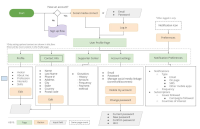-
Type:
Task
-
Resolution: Unresolved
-
Priority:
Should have
-
None
-
Notifications
As a User I want to manage notifications, e-mail preferences and subscriptions so that I have control over the type, frequency and mean of the content I'll get from Greenpeace
User flow attached (external link - Please be advised this user flow is the COMPLETE flow, we will not be implementing everything here for the MLP)
Scenario:
SCREEN 1: Email Inbox
Given I'm following an issue/campaign or have subscribed for GP newsletters
And I want to make sure I'm not getting too many emails
When I open the newsletter/email
Then I can see a "Manage your subscription preferences" CTA link
When I click on it
Then the login page opens in my browser
SCREEN 2: Login Page
Then I see input fields for credentials (email and password)
And I notice my email is already pre-filled
When I insert my password
And click on the login CTA button
Then I'm taken to the Subscription preferences page
SCREEN 3: Settings Page
Then I see a checkbox list with all issues followed
And a radio button to unsubscribe from email notifications
When I click "No"
Then the system acknowledges changes
And a sticky CTA button to "Save changes" slides up from the bottom of the page
When I click on this CTA button
Then the button is replaced by a success confirmation message
Work week discussion:
- User can choose to unsubscribed to items it is currently following, they will only follow them to get suggestions on items they could like to follow
- relates to
-
PLANET-931 Follow campaigns (e.g. TAGS)
-
- Icebox
-
-
PLANET-940 Ability to delete own user account
-
- Icebox
-
-
PLANET-949 Not have to rewrite details when completing forms
-
- CLOSED
-
-
PLANET-936 Content based on what I follow
-
- Icebox
-
-
PLANET-948 User Dashboard: Edit personal details
-
- Icebox
-