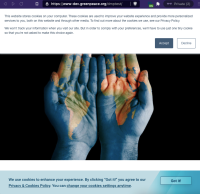Context
Hubspot WordPress Plugin will automatically add its own cookie bar on the top of all pages of the Planet 4 instance (see image attached). The admin can enable or disable Hubpot's cookie bar in the account settings under the cookies section.
In some cases, NROS will need to use both consent mechanisms, and we should provide a better user experience by integrating Hubspot to Planet 4 native cookie bar.
(This is the case of GP Africa, which is part of the first wave implementation)
Task
- Investigate a way to programmatically connect Hubpot's cookies to an existing consent mechanism. We can enable tracking only when the user has accepted Planet 4 native cookie banner.
- Hubspot's consent should be tied to the "Third-Party cookies" category of Planet 4 consent mechanism (the second check-box listed on GPI privacy page)
References for this investigation:
- https://wordpress.org/support/topic/other-consent-scripts-gdpr/#post-13922207
- https://knowledge.hubspot.com/reports/customize-your-cookie-tracking-settings-and-privacy-policy-alert
- Tracking code API:
Observation:
Allying both consent mechanisms might be more complex if an NRO wants to display Hubspot cookies by category to the user (see example here). Today Planet 4 native cookies bar requires opt-in for all cookies at once.
Internal documents:
Full tracking investigation: Global Tracking - Hubspot Implementation
Test instance with Hubspot plugin already installed: https://www-dev.greenpeace.org/dmptest/
- relates to
-
PLANET-6075 Implement the new design of the Cookies bar including the settings
-
- CLOSED
-