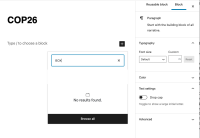-
Type:
Bug
-
Resolution: Merged
-
Priority:
Should have
-
None
-
8
-
Block: Take Action
-
pluto
When a TA Boxout is saved as a Reusable Block, the background image is not displayed on front end.
When going to Blocks > Reusable Blocks > Add New, TA Boxout is not an option. However, it is possible to make a TA Boxout via the Post/Page and then save it as a Reusable Block, and the new Reusable Block does appears in the Reusable Blocks menu. But when adding it to a Post/Page, the image is missing. It functions fine otherwise.
We would be grateful to have this BUG prioritized a fixed ASAP so we can direct traffic from our Press Releases and Posts during the COP (starts on Sunday 31 Oct and runs for 2 weeks) to our COP Campaign Page.
Issues:
- Background image not working on front end.
- Scroll following not working.
- Block not automatically moved to top of the post.