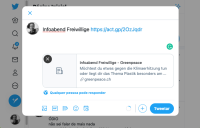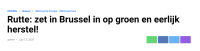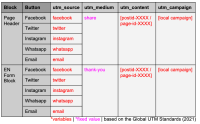-
Type:
Task
-
Resolution: Merged
-
Priority:
Should have
-
None
-
8
-
SEO
-
Sprint #165
-
umbriel
Context
Currently, we are able to track the click-through rate of the social media buttons, but not how much traffic these are generating back to our sites.
In order to assess this traffic data, the links shared through Planet 4 Social Media buttons on the Page Headers and EN Forms should include UTM parameters. These tags make sure that when these links get clicked on social media, we are able to track the traffic came from share buttons.
Task
Automatically UTM standard parameters to the links shared through each Social Media button.
The Social Media share message should include the current page URL with the additional UTM parameters below (based on the Global UTM Standards)
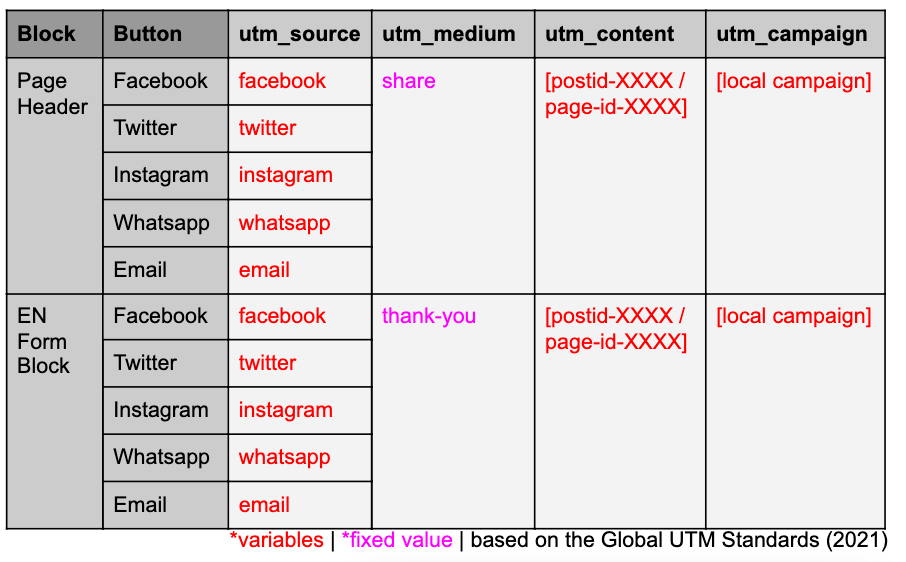
See original table in this document
Example:
A user is on the blog post and wants to share the page on Twitter. The link included in the share message should include UTMs such as the example below:
- The utm_campaign value should be based on the “Local Project” value defined in Planet 4 Analytics settings. All values should be in lowercase and spaces should be transformed to dashes
 . If no value is selected, we don’t need to include the utm_campaign value.
. If no value is selected, we don’t need to include the utm_campaign value.
- is duplicated by
-
PLANET-6389 Have auto-generated bit.lys / UTM values to P4 share buttons
-
- CLOSED
-