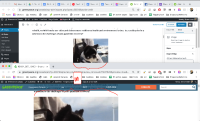-
Type:
Bug
-
Resolution: Cannot Reproduce
-
Priority:
Should have
-
None
-
None
-
Media Library
Planet 4 Bug Report
===================
Requestor's email: sinder@greenpeace.org
Requestor's Skype: Shawn Inder
Page:
https://www.greenpeace.org/canada/wp-admin/post.php?post=38514&action=edit
Description of the issue: Almost every day, a colleague of mine reaches out
with this same issue. They are trying to insert an image in their blog and
set it to a particular width, and algthough it seems to work in the editor,
the image ends up being 100% width in the preview and on the live page.
This is a known issue and has been reported elsewhere. What is new here is
that I noticed the problem also occurs for non-image blocks, like block
quotes and twitter feed embeds. Also new is noticing that the Additionnal
CSS class(es) field I wanted to use to circumvent this issue is read-only
for some reason, although it doesn't LOOK disabled stylistically. I made a
video to make all of these issues crystal clear, but I can't upload .mov
files, nor can upload a .zip file with the movie in it, so I guess for now
you're stuck with a crappy screenshot, but I can send the video over via
another channel, just tell me where to send it.