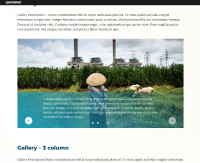-
Type:
UI task
-
Resolution: Unresolved
-
Priority:
Should have
-
None
-
Block: Gallery
The default and the Plastics template have a slightly transparent background on the Captions area of the Gallery - Slider. This helps especially if the captions are very long and would be covering most of the image. Please check if we could apply the same transparent background on all the other templates too. Please note that while the default and the Plastics template have white text color, there are others (Arctic, Climate Emergency, Oil) with black text color. Are there no accessibility issues around possible low contrast? (Dark photo, caption text in black...)
- is triggering
-
PLANET-4550 Decide on Blue overlay caption removal
-
- CLOSED
-
- relates to
-
PLANET-4622 Gallery Slider - Remove the blue caption style
-
- CLOSED
-
-
PLANET-5426 Image block - Remove the blue caption style
-
- CLOSED
-
-
PLANET-4615 CPP - remove font size changes and text transformations from campaign templates
-
- Icebox
-
-
PLANET-4403 CPP - remove font size changes and text transformations from campaign templates
-
- CLOSED
-
-
PLANET-4459 CPP - Gallery - Slider: Move arrows to the middle of the image
-
- CLOSED
-