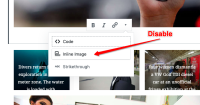-
Task
-
Resolution: Unresolved
-
Could have
-
None
-
None
Follow-up of pcuadrad's work on Planet-4161. Notes below:
The native Image block's caption uses a "Rich Text" component from WP's editor on the inside, which is the one that shows the tiny toolbar with the "Inline Image" option from the screenshot. This "Rich Text" component is also used inside Paragraph and some other blocks. There is an easy way provided by Wordpress to remove the "Inline Image" option for all the "Rich Text" editors inside any type of block, not just Image. I still couldn't find a way to remove it only for the Image block.
However, it does sound like something we don't want to allow anywhere, since that's not the way we are encouraging users to add images, just inlining them on any text. So we should disable this command on the Image block (see snapshot)
- is triggered by
-
PLANET-4161 Image Block: Modify frontend rendering & commands
-
- CLOSED
-