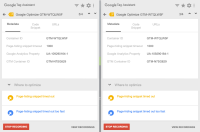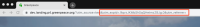-
Type:
Task
-
Resolution: Fixed
-
Priority:
Must have
-
None
-
None
-
1
-
Analytics
-
Sprint #99
Context
Each Google Optimize container only allows 5 simultaneous experiments and the Landing Page A/B test demands 7 geo-targeted tests (US, Canada, Australia, Japan, China, Korea, Taiwan) and one for all other users. One possible solution for this will be to use two Optimize containers to run all of those experiments at the same time.
Problem
The timeout value used on the anti-flicker snippet is not enough to load both Google Optimize containers (please check screenshots attached to this ticket).
If the anti-flicker times out, the experiment may not load on that page load, which can limit its efficacy and results.
Possible solution
Edit the anti-flicker snippet placed on the Landing Page and change the timeout value from 1000 to {{2000 }}milliseconds.
How to verify?
There's a draft test here created on the "P4 - GPI" Google Optimize container. We can run the installation diagnostics from there.
- relates to
-
PLANET-3636 Install the anti-flicker snippet on the Landing Page
-
- CLOSED
-