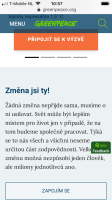-
Type:
Task
-
Resolution: Won't Fix
-
Priority:
Blocker
-
None
-
Block: Cookies
-
Sprint #90
We noticed in many sites that most of the buttons on mobile do not “Stick” at the bottom of the screen, remaining floating in the middle of the page while scrolling content.
See for example:
*Canada
- Africa
- Czech
- Japan
- Brazil
- Mexico
After investigating the matter further, Usabilla support noticed that the issue is caused by an extra code added to the button implementation code.
As you can see in the screenshot below, an additional code has been added to place the feedback button on top of the cookie policy's banner.
body div.usabilla_live_button_container {
top: auto!important;
bottom: 25%!important;
}
By* deselecting* the CSS property bottom: 25%!important, the button should return to its original position.
I assume the reason why the extra code has been implemented, it's because you wanted to make the button visible even with the banner open, but this is not the correct behavior. However, by using the z-index property, you can decide to move the button behind the banner, so when the button is closed, the button is placed in the correct position.
I hope this helps. If you have any other questions, feel free to contact Support@usabilla.com