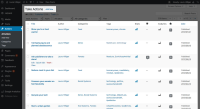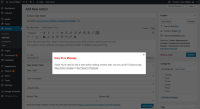-
Type:
Task
-
Resolution: Fixed
-
Priority:
Must have
-
None
-
40
-
Block: Take Action
Planet-1139 outlined this user story, other stories around challenges are contingent on this one.
As a web editor, I want to add take action content so that I can keep the site updated.
ktolen and I went through this flow together.
SCENARIO:
Given: I am a WEBBIE and am logged into the WP backend (screen 1)
Then: I see "Actions" in the main navigation of the backend (screen 1)
When I click "All Actions" (screen 2)
Then I see all the "Take Action" content on my site (screen 2)
When I click "Add New" (screen 3)
Then I see an empty "Add Action" input page (screen 4)
When I do not add a Task Title and click the Add a Task button (screen 5)
Then I see an error panel that tells me I need to add a first task (screen 6)
Then I close the error panel and I add a first task title. (screen 7)
Then I have the option to add a 1st task summary, add a piece of media, add a button title and a button URL (screen 7)
Then I click the Add a task button and the first task collapses (screen 8)
Then I add a second task (screen 8)
When I click "Add a task" button for the third time, the first and second tasks are collapsed. (screen 9)
When I click "Add a task" button for the fourth time, the first, second and third tasks are collapsed. And so on. (screen 9)
When I try to add a 9th task, I receive a warning that tells me "Actions cannot have more than 8 tasks!" <-- TBD (screen 9)
When I click "Publish", my new action is live on the site. (screen 10)
- relates to
-
PLANET-1262 As an editor I can create a Take Action page
-
- CLOSED
-
-
PLANET-926 Global Petition Counter
-
- CLOSED
-